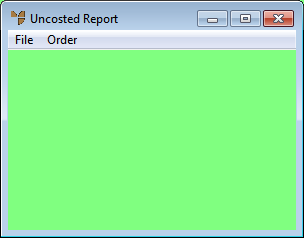
The term "uncosted receipt" relates to goods received into Micronet on a delivery docket, rather than an invoice. This updates the Stock on Hand and allows the invoice to be reconciled against the receipt at a later time. The Uncosted Report features each supplier and every outstanding delivery docket that has not yet been reconciled against an invoice. It gives a total for each supplier and a total for the entire report, and includes details such as item number, delivery docket number, date received, quantity received, received cost (purchase order cost), and cost value.
To print the Uncosted Report:
Micronet displays the Uncosted Report screen.
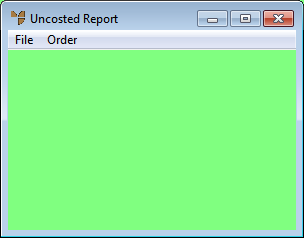
Micronet places a tick beside the selected option.
Micronet displays the Select Report screen with a list of report layout options created in the Report Generator.
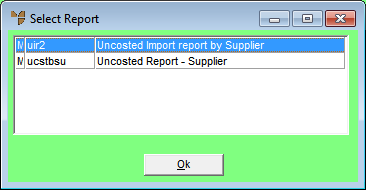
The Uncosted Import Report by Supplier lists all import costing batches that have been posted uncosted.
The Uncosted Report - Supplier lists goods received batches that have been posted uncosted.
Micronet displays the Select Output Device screen.
|
|
|
Reference For more details on these options, refer to "Selecting the Output for Inquiries and Reports". |
Micronet prints or displays the Uncosted Report in the selected report layout.
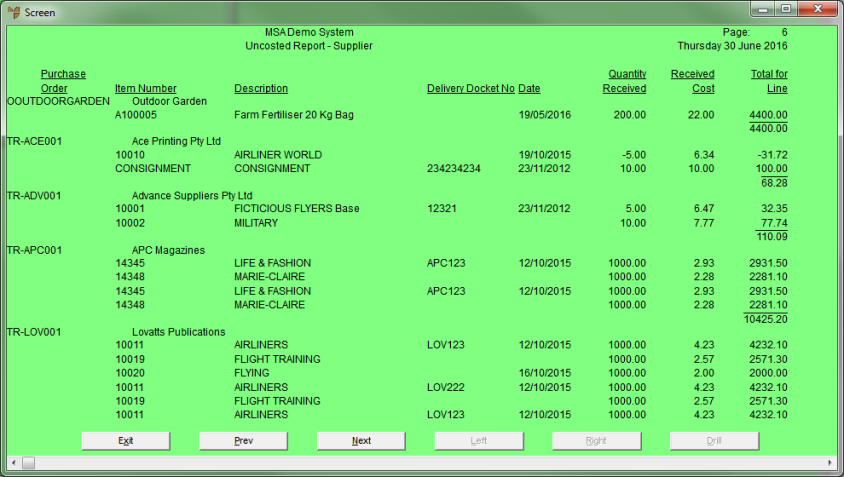
Uncosted Report - Supplier